Splunk Enterprise is a data platform designed to help businesses manage big data and analyze machine data. It can be deployed on-premises or in the cloud via the Splunk Cloud Platform and enables you to search, analyze and visualize your data to quickly act on insights from across your technology landscape.
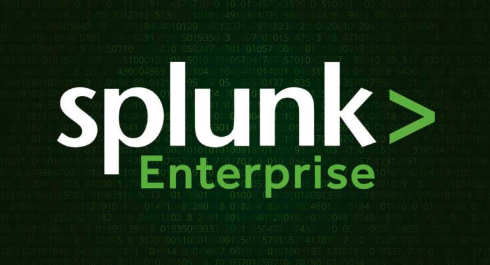
An Enterprise Splunk License starts at $65 per host, per month and this cost is billed annually. The majority of the cost of Splunk depends on the amount of data you ingest per day which, according to TechTarget, can start at $1,800 per GB.
Splunk Enterprise licenses are available in two types: Enterprise and Free. The free version features up to 500MB of indexing volume per day. The Enterprise version offers an unlimited amount, while the Cloud version provides 5G up to several terabytes per day, depending on the level of service you purchase.
*** NOTICE: FYI, this article is for test purpose only and not recommended on production systems.
Splunk Enterprise activating by license server keygen:
- Download keygen file based on required OS architecture and upload it to the installed splunk host.
2. Go to splunk host CLI, set the permission and run the license server keygen.
### also you can run license server process in background.
[root@unixonline ~]# chmod 755 dvt-splunk_licsrv.1.0.linux.amd64 [root@unixonline ~]# ./dvt-splunk_licsrv.1.0.linux.amd64 & [1] 194038 [root@unixonline ~]# 2023/02/25 23:25:45 2023/02/25 23:25:45 2023/02/25 23:25:45 _____ . + 2023/02/25 23:25:45 _____ \ | : ,` 2023/02/25 23:25:45 ________\ |___________________ |____l____ _ 2023/02/25 23:25:45 / . | | /___ \_|____/___ 2023/02/25 23:25:45 \___________\_|\ /` / / | /y!r 2023/02/25 23:25:45 --------------``----\_____/ /\__________/ ------ 2023/02/25 23:25:45 ____\ `~~~~----/ `----------` /____ 2023/02/25 23:25:45 \_____/( DVT Splunk Enterprise Lic-Server )\____/ 2023/02/25 23:25:45 2023/02/25 23:25:45 2023/02/25 23:25:45 Master UUID: 4ae71336-e44b-39bf-b9d2-752e234818a5 2023/02/25 23:25:45 Pass4Symmkey: "changeme" 2023/02/25 23:25:45 Listen on: http://127.0.0.1:1337 2023/02/25 23:25:45 2023/02/25 23:25:45 2023/02/25 23:25:45 Stop the license server with Ctrl+C 2023/02/25 23:25:45 2023/02/25 23:25:45 2023/02/25 23:25:45 ---------------------------------------------------- 2023/02/25 23:25:45 2023/02/25 23:25:45 License server is running with default pass4symmkey. 2023/02/25 23:25:45 Please see -help for further options. 2023/02/25 23:25:45 2023/02/25 23:25:45 ----------------------------------------------------
3 . Open Splunk URL link in the Internet browser App and follow the license activation manual.
### In this example Splunk URL is: http://unixonline:8000 or http://SERVER-IP-ADDRESS:8000
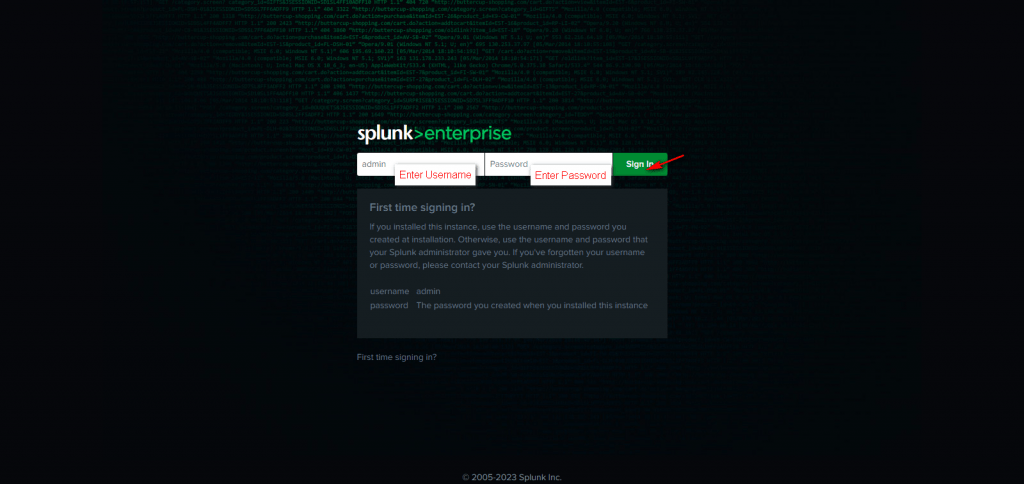
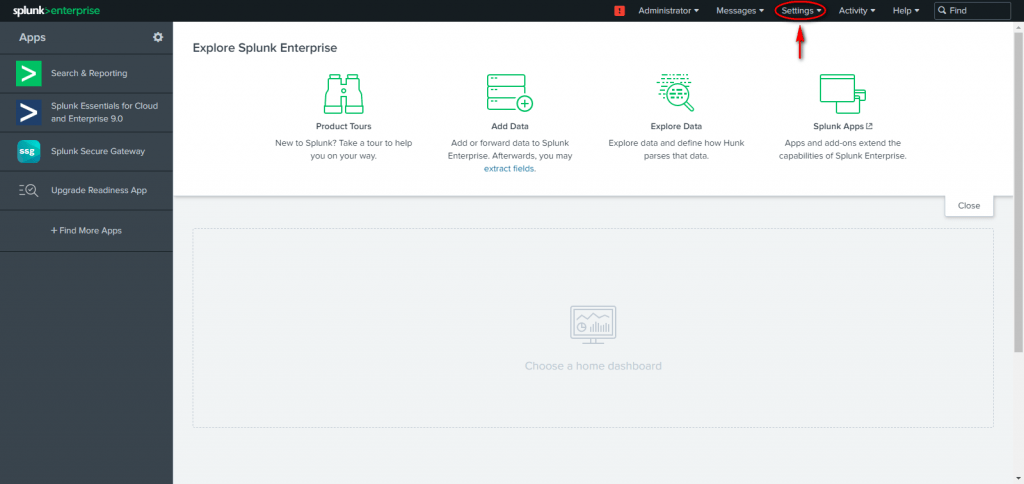
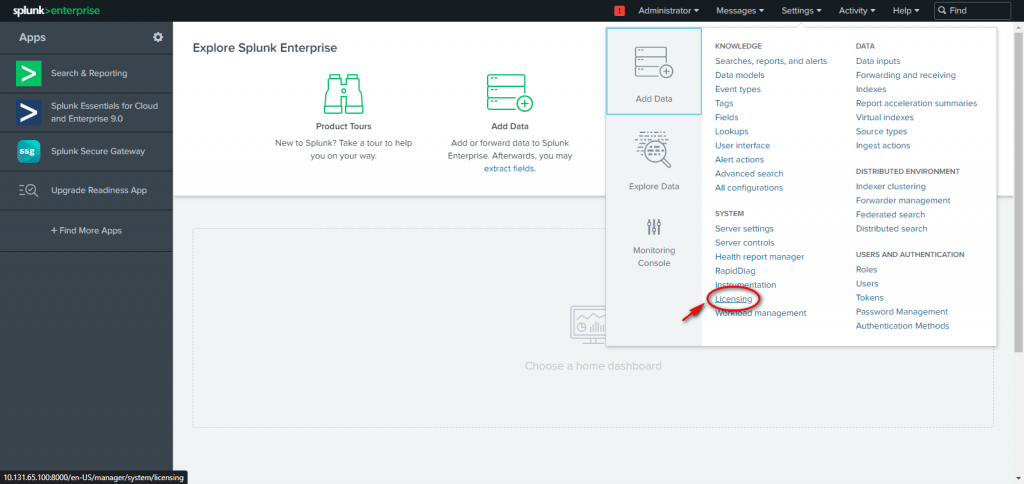
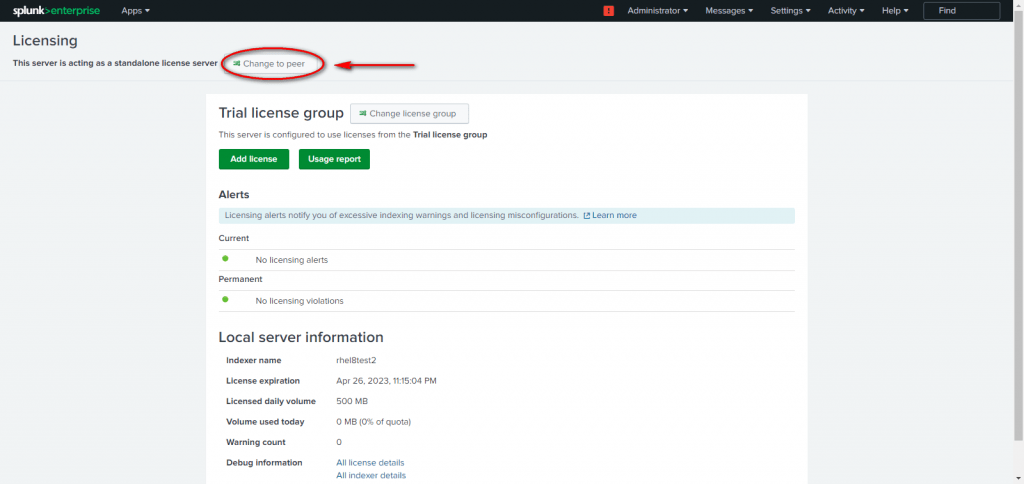
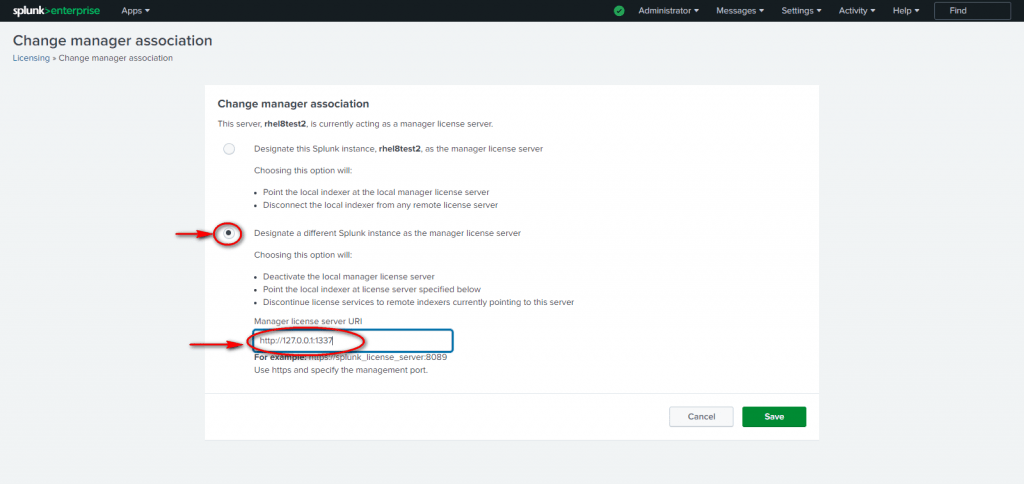
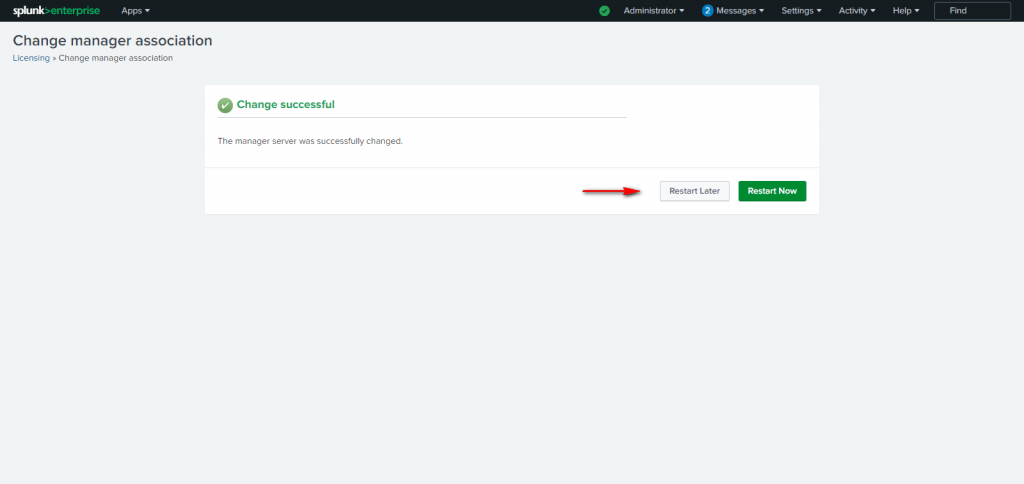
4. Restart Splunk service on CLI.
[root@unixonline ~]# /opt/splunk/bin/splunk restart
Stopping splunkd...
Shutting down. Please wait, as this may take a few minutes.
.. [ OK ]
Stopping splunk helpers...
[ OK ]
Done.
Splunk> Australian for grep.
Checking prerequisites...
Checking http port [8000]: open
Checking mgmt port [8089]: open
Checking appserver port [127.0.0.1:8065]: open
Checking kvstore port [8191]: open
Checking configuration... Done.
Checking critical directories... Done
Checking indexes...
Validated: _audit _configtracker _internal _introspection _metrics _metrics_rollup _telemetry _thefishbucket history main summary
Done
Bypassing local license checks since this instance is configured with a remote license master.
Checking filesystem compatibility... Done
Checking conf files for problems...
Done
Checking default conf files for edits...
Validating installed files against hashes from '/opt/splunk/splunk-9.0.4-de405f4a7979-linux-2.6-x86_64-manifest'
All installed files intact.
Done
All preliminary checks passed.
Starting splunk server daemon (splunkd)...
PYTHONHTTPSVERIFY is set to 0 in splunk-launch.conf disabling certificate validation for the httplib and urllib libraries shipped with the embedded Python interpreter; must be set to "1" for increased security
Done
[ OK ]
2023/02/25 23:28:07 New license request from: 127.0.0.1:44426
Waiting for web server at http://127.0.0.1:8000 to be available.........2023/02/25 23:28:18 New license request from: 127.0.0.1:44426
..... Done
If you get stuck, we're here to help.
Look for answers here: http://docs.splunk.com
The Splunk web interface is at http://unixonline:8000
### If you see following message on CLI(license server keygen) it means registration is successfully done.
[root@unixonline ~]# 2023/02/25 23:29:19 New license request from: 127.0.0.1:57148 2023/02/25 23:30:20 New license request from: 127.0.0.1:47576
Also you can check license status in Splunk web UI.
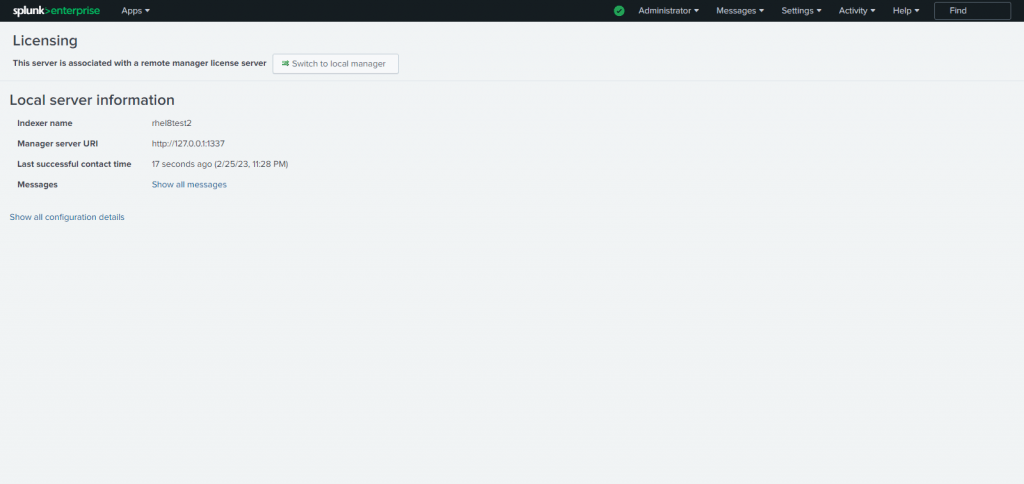
*** For installing Splunk Enterprise on Linux, please refer to “Install Splunk Enterprise 9.0 on RHEL/CentOS 8“
Download Splunk 9.x.x license activation(Linux OS):
Splunk Keygen + How to Activate it (Splunk_Keygens.zip)
Size: 9.08 MB
*** NOTICE: FYI, its for test purpose only and not recommended on production systems.
Download Splunk Enterprise 9.0.4 (Linux OS):
Link: Splunk Enterprise For Linux RPM
Size: 573.05 MB
Link: Splunk Enterprise For Linux DEB
Size: 444.76 MB
Link: Splunk Enterprise For Linux TGZ
Size: 572.71 MB
